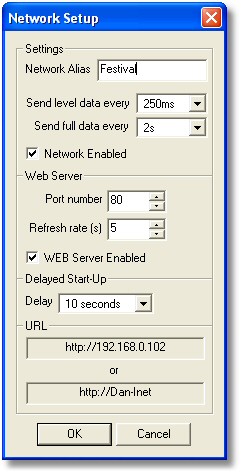

KEY Features
RT-Capture uses a stereo soundcard and supports 2-channel measurements
Built-in microphone calibration and frequency compensation
All settings can be password-protected and can be saved to a User-preferences file
SPL metering according to IEC 61672 standard.
Built-in weighting filters: A, C, AU and Z (flat)
Selectable time response; Slow (1s) / Fast (0.125s)
Instantaneous SPL Metering (RMS and Peak)
Six different Equivalent Continuous SPL, Leq, are calculated simultaneously; Continuous, Current, Short time (User time), Remaining, Period and Running Leq
All SPL data is event-logged and can be recorded to a log-file along with additional information
Records compressed audio-file for verification
Logging can be started by a scheduler.
Automatic filename generation.
SPL log-file can be printed in selected time period.
SPL log-file can be exported as tab-separated text format.
SPL log-file can be emailed periodically.
Web-server
A Web-server can be enabled in the Setup menu. It will make an SPL-display available as a webpage in html format at standard port 80. The web page can be viewed by any web-browsers in desktops, laptops or smart-phones.
The page will be refreshed according to the Refresh rate setting (1 – 3600s).
An initial delay is set to 10s to be sure that Windows has initiated the LAN before the web page is broadcasted.
To be able to view the web page for RT-Capture, just log in on the LAN or WLAN there the RT-Capture is connected and enter the URL line in the address field in the browser. Either the IP address for the RT-capture PC or the alias name can be used, preceded by http://.
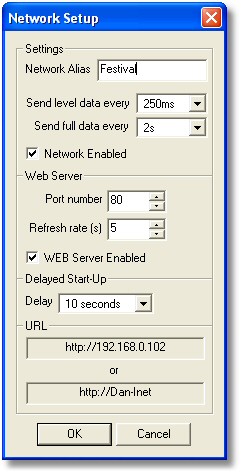

RTA Features
Dual-channel real time spectrum analyzer and running Sonogram simultaneously in the same window.
1/1 to 1/24 octave resolution RTA
Real time spectrum analysis display of both inputs (individually, overlaid or RMS-sum)
A novel Dynamic Difference RTA shows the power transfer function between the channels.
Staircase or Bar Graph display modes
Selectable IEC or Scientific frequency scales
-100 to 200 dB magnitude scaling
Built-in, synchronised noise generator
User definable selection of display quantities.
One dedicated Leq value has user selectable time period (10s – 1h)
“User Leq” is useful to verify sound level adjustments.
“Remaining Leq” gives a guide how much is left to reach a target Leq after the performance period.
Peak quantities like LCpeak, LCpeak-hold, LAFmax , LAFMax-hold can be displayed simultaneously.
Continuous and periodic Peak counter; counts if the peak quantities are above the limit.
See our download page where you can download a demo version and related documents.
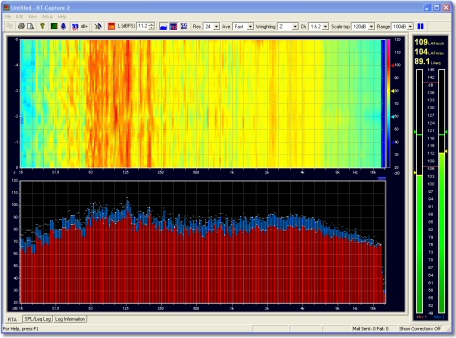
RTA & Sonogram View
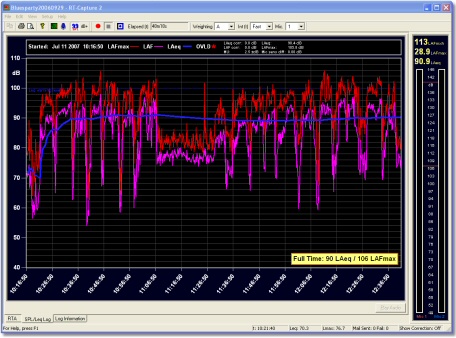
SPL/LEQ Log View
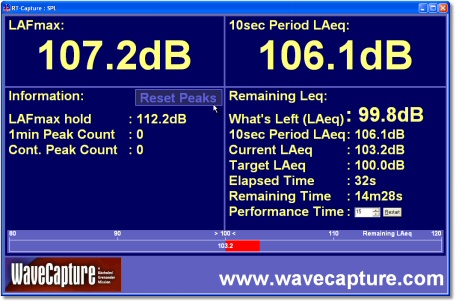
SPL Window - A free floating window that show the the important readings and remaining LEQ.
Copyright
FIR-Capture, Quality-Capture, RT-Capture, Room-Capture, Live-Capture, WaveCapture and their logos are trademarks of GSW and 7dbm Electronics AB, Sweden. Copyright 2006-2013 GSW and 7dbm Electronics AB. All rights reserved. This product is protected by Swedish and International copyright and other intellectual property laws and international treaties. Unauthorized use, distribution or duplication of this product is strictly prohibited.