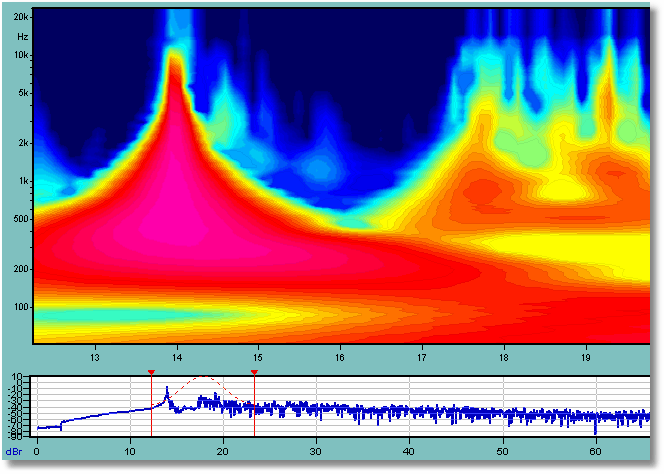
News for ver 1.5
A new Room-Capture version has been released with a number of new features and improvements.
Room-Capture
Everything you need for tuning and document a room or an arena. Incorporates powerful post processing of ISO quantities and IEC STI. Two-and three-dimensional Waterfall and Wavelets analysis are included.
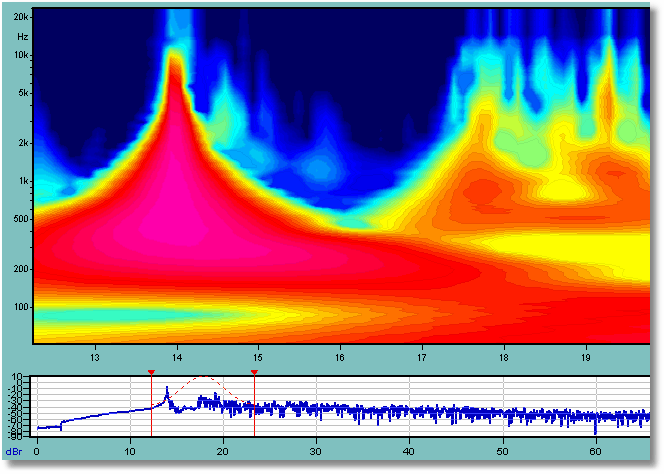
News for ver 1.5
A new Room-Capture version has been released with a number of new features and improvements.
Presets, saves your settings for the stimulus and analyzer. A range of useful settings is provided for different applications.
GUI
Much effort is put in the new user interface to reduce the need for dialog boxes and spin-boxes. These are replaced with modern mouse wheel and grab ‘n’ drag mouse based controls. For example if you need to change the range of a graph, this is now done with the mouse wheel. Dragging the scale makes zooming.
Waterfall:
Wavelets are considered as more hearing-like frequency-time analysis than traditional Spectrogram.
Wavelets offer the same frequency resolution, i.e. constant relative bandwidth, but increased time resolution at higher frequencies.
Wavelets are useful for room acoustic analysis such as diffuser tuning, loudspeaker driver time domain analysis and system analysis of time smearing.
Capture:
Phase cursor, sets the reference for phase curves
Wrapped phase button in the toolbar.
Gaussian windows; a window usually used in Wavelets analysis.
X-over aligner:
This is the quick way to fine-tune the levels and delay between bands in a multi-way active system.
The X-over Aligner offers an intuitive graphical aid for delay alignment with synchronized time and frequency graphs. A range of useful curves can be displayed such as Impulse response, ETC or Cepstrum in the time domain. In the frequency domain both group-delay and wrapped phase can be chosen, depending on the preferred alignment strategy.
The X-over Aligner also offers two automatic delay finder algorithms.
Quantities:
Added background noise measurement and considering background noise in the STI calculation.
Considering Masking in the STI calculation is anew feature.
Improved Noise Correction and regression line algorithms for reverberation time calculations.
Help file:
An updated Help file with all the new features is included.
Room-Capture highlights
Room-Capture is a powerful PC-based software tool that is ideal for room tuning, sound reinforcement system optimization and room acoustics analysis.
Room-Capture acquires complex frequency response by applying either a maximum length sequence (MLS) stimulus, Sweep Tone (time-domain chirp) or Dual FFT (using external Wavefiles) to the loudspeaker or sound reinforcement system under test.
MultiWin
Sophisticated windowing functions allow the user to window out room reflections and focus on either equalizing the direct sound while retaining low frequency resolution or spatial averaging of the room transfer function.
Pseudo Averaging
Room-Capture also supports Pseudo Power Averaging, which recreates an average of the time response. PPA allows the user to perform a series of measurements throughout the coverage pattern of the sound reinforcement system and base system EQ on the weighted, spatially averaged response.
Equalizer simulator
Any captured transfer function can be run through an optimization algorithm that produces a list of parametric EQ parameters (Frequency, Q and Gain) that are required to fit a user-defined target curve. For further optimization EQ parameters can be manually fine-tuned using a convenient graphical user interface. A list of created filters can be transferred to a DSP device or the resulting filters can be listened to or used as stimulus EQ.
Listen to filters
You can use your PC’s multimedia core to run up to 256 parametric filters or any bi-quads (shelving, x-over filters, allpass etc.) through your soundcard. You can listen to .WAV files from your hard-drive or assign an input of the soundcard to feed the filters with any program material. You can measure with the filters applied on the stimulus, so you can check your filter setup on and off axis for example.
Room Mode finder
Automatic Room Mode finder with automatic calculation of parametric EQ that can be used to remedy dominant room modes or for optimization of installed Helmholz resonators.
Benefits
Features
Requirements
Download: Room-Capture trial demo
Download: Room-Capture PDF Brochure
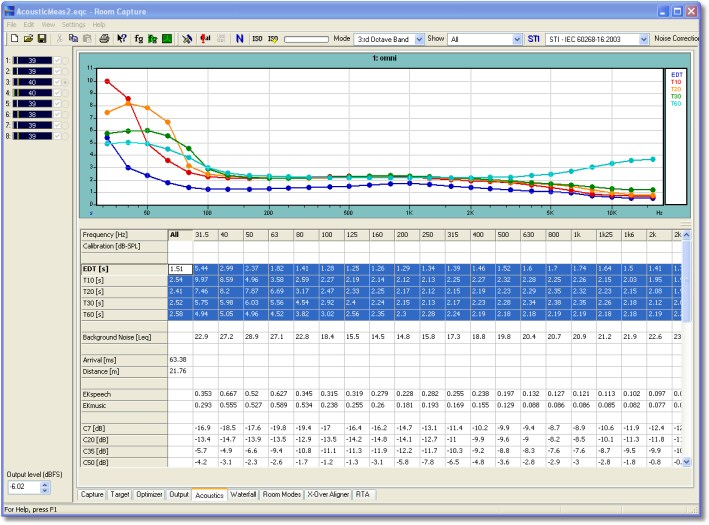
Acoustics View - Reverberation times
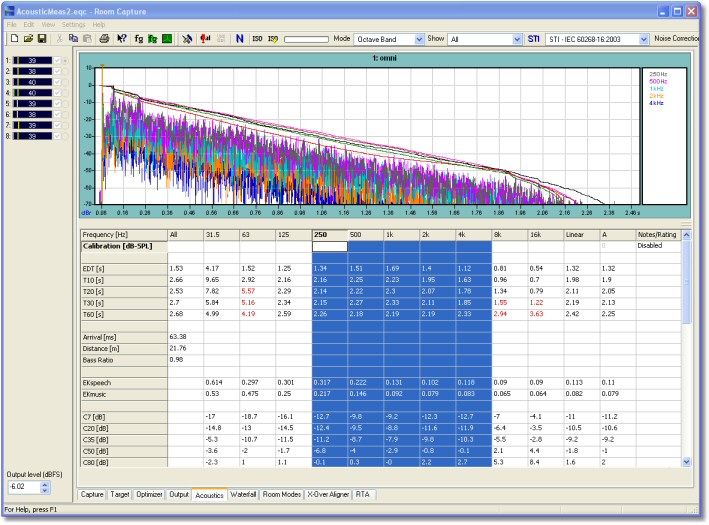
Acoustics View - Octave band view
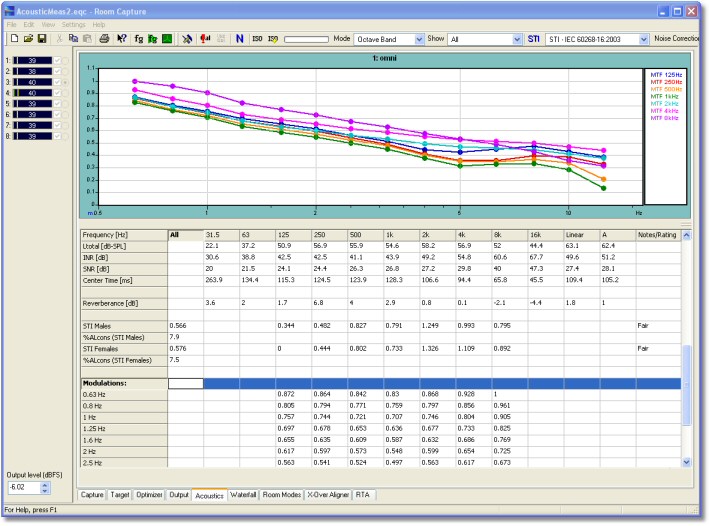
Acoustics View - STI Modulations
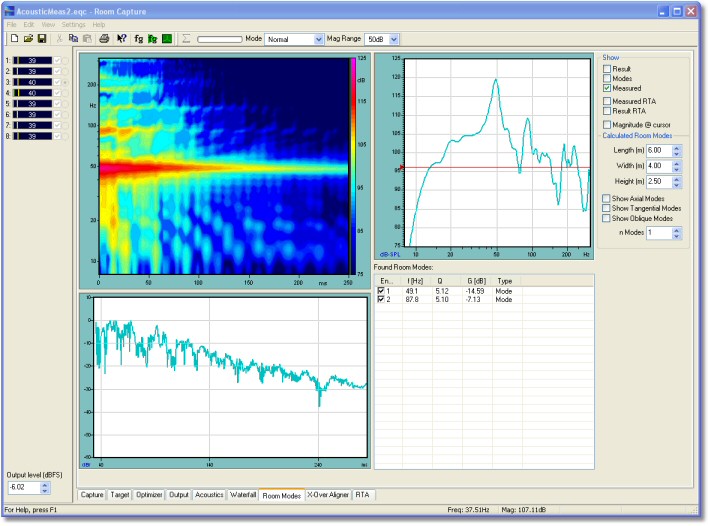
Room Modes - Before without room EQ
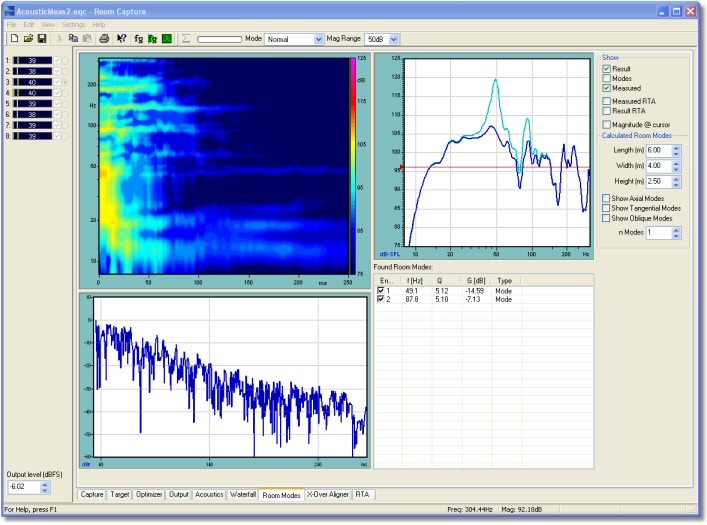
Room Modes - After with room EQ
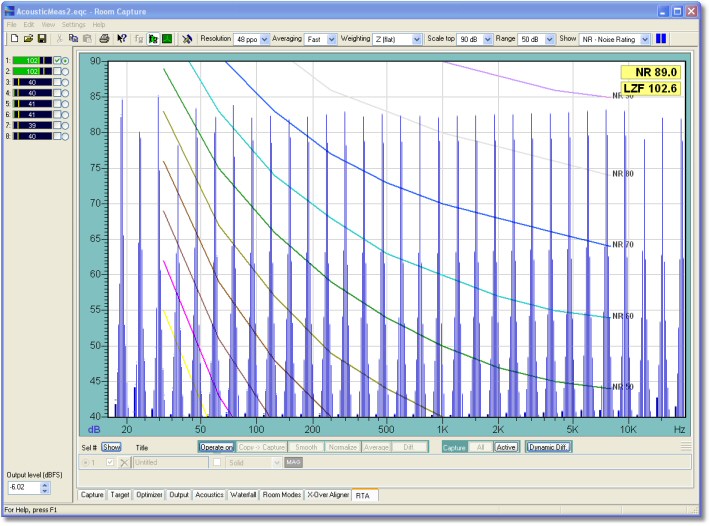
RTA with 48 points-per-octave.
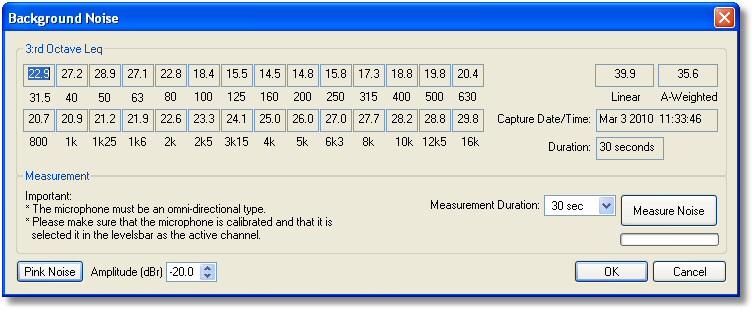
Background Noise
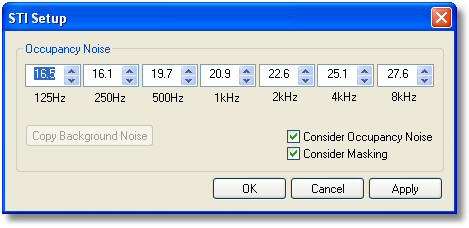
STI Setup.
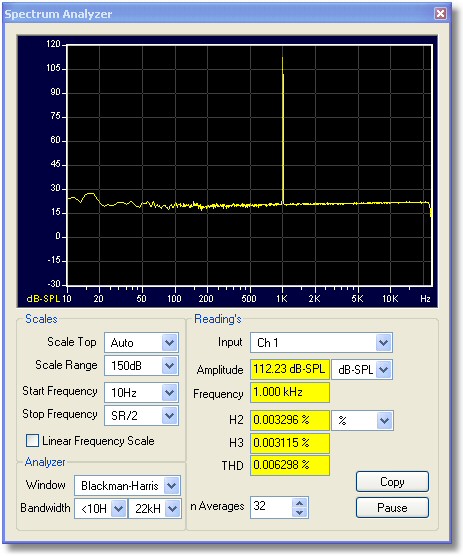
Spectrum Analyzer with Distortion Analyzer
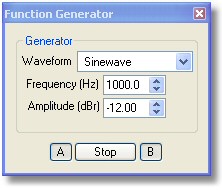
Function Generator
Copyright
FIR-Capture, Quality-Capture, Live-Capture Pro/Light, Tuning-Capture, RT-Capture, Room-Capture, WaveCapture and their logos are trademarks of GSW and 7dbm Electronics AB, Sweden. Copyright 2006-2013 GSW and 7dbm Electronics AB. All rights reserved. This product is protected by Swedish and International copyright and other intellectual property laws and international treaties. Unauthorized use, distribution or duplication of this product is strictly prohibited.